Modified: 2022-02-04 @ 15:39
 ckRGB
ckRGB

Make better Web Pages, use ckRGB!
Introduction
Designing Web Pages one often wants to copy colors from an example. ckRGB is a very handy tools to do this. The program is a "Color Picker", it picks colors from the screen and shows the Haxadecimal value of the Color Value and the "Web Save" value of the color.The color may be easily adjusted with three controls.
How does it work
-
Click, after starting of ckRGB, the button "Pick From Screen". The
button will grayed and the title bar changes; It now reads
"Picking Singel Pixel".
(See right picture).
Now move the mouse. As you will see, the color at the place of the mouse cursor is copied to the color pane at the top left side of the program window.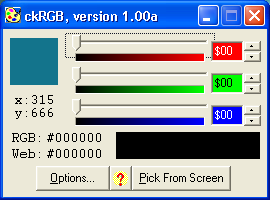
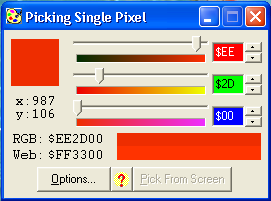
-
Now click on a color you like. The selected color is copied to the
panes at the right bottom of the program screen. Left of these
panes are the Hexadecimal RGB values of the selected colors; top
value: the exacte color value, bottom value: the nearest
"Web save"
color value.
-
Now move the controls to adjust the color to the color you want to get.
These controls enable you to adjust the Red, the Green and the Blue
components of the color. The Hexadecimal values of the color
components are at the right side of the controls.
At the left side og the program window, below the color pane are the screen coördinates of the mouse cursor.
Options
Click the button "Options" to get the Options Window:
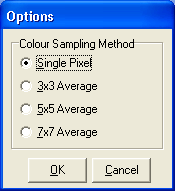
-
Single Pixel
Select this item to copy the color of one pixel. -
3x3 Average
Select this item to copy the average color of a pane of three by three pixels. -
5x5 Average
Select this item to copy the average color of a pane of five by five pixels. -
7x7 Average
Select this item to copy the average color of a pane of seven by seven pixels.
Conclusion
ckRGB is freely available. When you have questions or suggestions don't hessitate to send them to by mail. Give the program to you friends and family!Downloading
Download the program now.- Name: ckRGB
- Version: 1.10
- Relase date: 2020-05-06
- Downloadname: ckrgb110.exe
- Download size: 474 kB
Download the program as follows:
First method (download and install):
This is the simplest way:- Click Download and check "Open".
- Click "OK" and the download starts. After downloading the program will be installed on your computer. Follow the directions in the installation program.
Second method (download and save):
Use this method if you want to install Birthday on a second computer or give the demo to your friends.- Click Download and check "Save As...".
- Enter e.g. "c:\Temp" for destination.
- Click "OK" and downloading starts. The file ckrgb110.exe" will now be saved to the directory "c:\Temp".
Installation
Installing the program is very simple too. Assuming the downloaded file has been saved in "c:\Temp" then:
- Click "Start | Execute".
- Enter "c:\Temp\ ckrgb110.exe".
- Click "OK".

